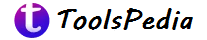The internet is abuzz with a new trend: transforming personal photos into enchanting illustrations reminiscent of Studio Ghibli’s iconic animation style. This movement has captivated social media users worldwide, leading many to seek ways to create their Ghibli-inspired images. Fortunately, advancements in artificial intelligence (AI) have made this process accessible to all. In this guide, we’ll explore how to use AI tools like ChatGPT and Grok to craft stunning Studio Ghibli-style artwork from your photographs.
Understanding the Studio Ghibli Art Style
Before diving into the creation process, it’s essential to appreciate the distinctive features that define Studio Ghibli’s art:
- Handcrafted Aesthetics: Ghibli films are renowned for their meticulously hand-drawn frames, exuding warmth and authenticity.
- Vibrant Color Palettes: The use of rich, harmonious colors brings scenes to life, evoking deep emotional responses.
- Detailed Backgrounds: Intricate landscapes and settings provide depth and immerse viewers in the story’s world.
- Expressive Characters: Characters are depicted with nuanced expressions and fluid movements, enhancing relatability.
Emulating these elements is key to achieving the Ghibli look in your AI-generated images.
Creating Ghibli-Style Images with ChatGPT
OpenAI’s ChatGPT has introduced features that allow users to generate images in various artistic styles, including that of Studio Ghibli. Here’s how you can use ChatGPT to create your own Ghibli-inspired artwork:
Step 1: Access ChatGPT
- Visit the Platform: Navigate to the ChatGPT website or open the app on your device.
- Log In or Sign Up: Enter your credentials or create a new account to access the chatbot’s features.
Step 2: Initiate a New Chat
- Start a Conversation: Click on “New Chat” to begin interacting with the AI.
Step 3: Input Your Prompt
- Craft a Detailed Description: In the message input field, type a prompt that specifies your desired image. For example: “Create a Studio Ghibli-style illustration of a serene village at sunset.”
- Be Specific: Including details about the scene, characters, and atmosphere will help the AI generate a more accurate image.
Step 4: Upload a Reference Photo (Optional)
- Attach an Image: If you wish to transform an existing photo into Ghibli style, use the attachment option to upload your picture.
- Provide Context: Along with the photo, include a prompt like: “Convert this image into Studio Ghibli-style art.”
Step 5: Generate the Image
- Submit Your Request: After entering your prompt and attaching any reference images, press “Enter” to send the request.
- Wait for Processing: The AI will process your input and generate the desired image. This may take a few moments.
Step 6: Review and Download
- Assess the Output: Examine the generated image to ensure it meets your expectations.
- Download the Artwork: If satisfied, save the image to your device for personal use or sharing.
Note: Due to high demand, ChatGPT may impose limits on image generation for free users. If you encounter restrictions, consider exploring alternative tools like Grok.
Generating Ghibli-Style Images Using Grok
Grok, developed by xAI and integrated into the X platform (formerly Twitter), offers another avenue for creating Studio Ghibli-style images. Follow these steps to use Grok for your artistic endeavors:
Step 1: Access Grok
- Open the X App or Website: Launch the X platform on your device.
- Navigate to Grok: Click on the Grok icon to access the chatbot interface.
Step 2: Start a New Interaction
- Initiate a Chat: Begin a new conversation with Grok by selecting the appropriate option.
Step 3: Upload Your Photo
- Attach an Image: Use the paperclip icon to upload the photo you wish to transform into Ghibli style.
Step 4: Enter Your Prompt
- Describe Your Request: In the message field, type a prompt such as: “Transform this photo into a Studio Ghibli-style illustration.”
Step 5: Generate and Review the Image
- Submit the Request: Send your prompt and attached photo to Grok.
- Evaluate the Result: Once the AI generates the image, review it for quality and accuracy.
Step 6: Download the Final Image
- Save the Artwork: If the generated image meets your expectations, download it to your device.
Tip: For enhanced results, you can use ChatGPT to craft detailed prompts and then input them into Grok. This collaborative approach leverages the strengths of both AI tools.
Comparing ChatGPT and Grok for Ghibli-Style Image Generation
Both ChatGPT and Grok offer unique advantages and limitations when it comes to generating Studio Ghibli-style images:
- ChatGPT:
- Pros: Produces detailed and contextually accurate images.
- Cons: Limited to a few images per day for free users due to high demand.
- Grok:
- Pros: Allows for more image generations without stringent limits.
- Cons: May require more detailed prompts to achieve the desired quality.