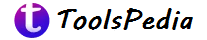In today’s fast-paced digital world, clear and effective communication is more important than ever. Whether you’re a student, a professional, or just someone who loves writing, having a tool that helps you perfect your grammar, punctuation, and style can be invaluable. One such tool that has gained immense popularity is Grammarly. This article will provide an in-depth look at Grammarly, covering its features, benefits, how it works, and why it has become a go-to tool for millions around the globe.
Introduction to Grammarly
Grammarly is an AI-powered writing assistant that helps users improve their writing by identifying and correcting grammatical errors, punctuation mistakes, and issues with style and tone. Launched in 2009, Grammarly has evolved into a comprehensive writing tool that offers real-time feedback and suggestions across various platforms, including web browsers, desktop applications, and mobile devices.
Key Features of Grammarly
1. Grammar and Punctuation Checker
One of Grammarly’s core features is its ability to detect and correct grammar and punctuation errors. It covers everything from basic mistakes, such as subject-verb agreement, to more complex issues, like dangling modifiers and comma splices. Grammarly’s algorithms are continually updated to ensure high accuracy and relevance.
2. Spelling Checker
Grammarly’s spelling checker goes beyond simply identifying misspelled words. It also considers context to catch homophones and other commonly confused words, ensuring that your writing is not only correct but also contextually appropriate.
3. Style and Tone Suggestions
Grammarly helps users refine their writing style and tone to match their intended audience and purpose. Whether you need to sound formal for a business proposal or casual for a social media post, Grammarly provides tailored suggestions to help you achieve the right tone.
4. Plagiarism Detection
For students, academics, and professionals, avoiding plagiarism is crucial. Grammarly’s plagiarism detection tool scans your text against billions of web pages and academic papers to ensure your work is original and properly cited.
5. Vocabulary Enhancement
Grammarly offers vocabulary enhancement suggestions to help you find more precise or impactful words. This feature is particularly useful for those looking to improve their writing sophistication and avoid repetition.
6. Writing Insights and Reports
Grammarly provides detailed insights and reports on your writing performance. These reports include statistics on your writing habits, such as word count, readability score, and the number of errors corrected. This helps users track their progress and identify areas for improvement.
How Grammarly Works?
Grammarly utilizes advanced machine learning algorithms and natural language processing (NLP) techniques to analyze text and provide suggestions. Here’s a step-by-step look at how Grammarly works:
1. Text Input
Users can input text into Grammarly through various platforms, including the Grammarly web editor, browser extensions (Chrome, Firefox, Safari, and Edge), desktop apps (Windows and Mac), and mobile apps (iOS and Android).
2. Real-Time Analysis
As you type, Grammarly analyzes your text in real-time. It highlights errors and suggests corrections instantly, allowing you to make improvements on the go.
3. Detailed Feedback
Grammarly provides detailed explanations for each suggestion, helping users understand the rules behind the corrections. This educational aspect is beneficial for learning and long-term improvement.
4. Customization
Grammarly allows users to customize their experience by setting goals based on the audience, formality, domain, tone, and intent of their writing. This ensures that the feedback is relevant and tailored to the user’s needs.
Benefits of Using Grammarly
1. Improved Writing Quality
Grammarly helps users produce clear, concise, and error-free writing. By catching mistakes that might otherwise go unnoticed, Grammarly ensures that your writing is polished and professional.
2. Time Efficiency
Manually proofreading and editing can be time-consuming. Grammarly automates this process, allowing you to focus on content creation and other important tasks.
3. Confidence Boost
Knowing that your writing is being checked by Grammarly gives you confidence in your work. Whether you’re sending an important email, submitting an assignment, or publishing a blog post, you can be sure that your writing is accurate and well-constructed.
4. Accessibility
Grammarly is accessible across various devices and platforms, making it easy to use whether you’re at your desk or on the go. Its browser extensions integrate seamlessly with popular online tools, such as Gmail, Google Docs, and social media platforms.
5. Learning Opportunity
Grammarly’s detailed explanations and educational resources provide valuable learning opportunities. Over time, users can improve their understanding of grammar and writing principles, leading to better overall writing skills.
Grammarly for Different Users
1. Students
For students, Grammarly is an invaluable tool for writing essays, reports, and assignments. It helps ensure that their work is free of errors and plagiarism, which is crucial for academic success.
2. Professionals
Professionals across various industries use Grammarly to enhance their communication. From drafting emails to creating reports, Grammarly helps ensure that business documents are clear, concise, and professional.
3. Writers and Bloggers
Writers and bloggers rely on Grammarly to polish their content before publication. The tool helps them maintain a consistent style and tone while eliminating errors that could detract from their message.
4. Non-Native English Speakers
For non-native English speakers, Grammarly is a valuable resource for improving their language skills. It provides feedback and suggestions that help users learn and apply proper grammar and vocabulary in their writing.
The Evolution of Grammarly
1. Early Development
Grammarly was founded in 2009 by Alex Shevchenko, Max Lytvyn, and Dmytro Lider. The founders aimed to create a tool that could help people communicate more effectively by improving their writing.
2. Technological Advancements
Over the years, Grammarly has invested heavily in AI and NLP research, leading to significant improvements in its accuracy and capabilities. The tool’s ability to understand context and provide relevant suggestions has evolved, making it one of the most advanced writing assistants available.
3. Expansion of Features
Grammarly has continuously expanded its feature set to meet the needs of its diverse user base. From basic grammar checks to advanced style and tone suggestions, Grammarly has grown into a comprehensive writing assistant.
4. User Growth
Grammarly has experienced rapid user growth, with millions of people worldwide using the tool. Its popularity has been driven by its effectiveness, ease of use, and accessibility across various platforms.
How to Get Started with Grammarly?
1. Signing Up
Getting started with Grammarly is simple. Users can sign up for a free account on the Grammarly website or download the Grammarly app from their device’s app store.
2. Choosing a Plan
Grammarly offers both free and premium plans. The free plan includes basic grammar and spelling checks, while the premium plan offers advanced features, such as style and tone suggestions, plagiarism detection, and more.
3. Installing Extensions
To use Grammarly across different platforms, users can install browser extensions for Chrome, Firefox, Safari, and Edge. Grammarly also offers desktop applications for Windows and Mac, as well as mobile apps for iOS and Android.
4. Setting Goals
Once signed in, users can set writing goals based on their audience, formality, domain, tone, and intent. This helps Grammarly provide tailored feedback that meets the user’s specific needs.
Tips for Maximizing Grammarly’s Potential
1. Understand the Feedback
Take the time to read and understand the explanations behind Grammarly’s suggestions. This will help you learn and improve your writing skills over time.
2. Customize Your Settings
Customize Grammarly’s settings to match your writing style and preferences. This will ensure that the feedback you receive is relevant and useful.
3. Use Grammarly Consistently
Make a habit of using Grammarly for all your writing tasks. Consistent use will help you become a better writer and catch errors before they become a problem.
4. Explore Premium Features
Consider upgrading to Grammarly Premium to take advantage of advanced features, such as style and tone suggestions, plagiarism detection, and more. These features can provide even greater insights and improvements to your writing.
Future Developments and Improvements
Grammarly is committed to continuous improvement and innovation. Future developments may include:
1. Enhanced AI and NLP Capabilities
Grammarly will continue to invest in AI and NLP research to improve its accuracy and ability to understand complex language patterns.
2. Expanded Platform Integration
Grammarly may expand its integrations to include more platforms and tools, making it even more accessible and versatile for users.
3. New Features
Grammarly is likely to introduce new features and functionalities based on user feedback and emerging trends in writing and communication.
Conclusion
Grammarly has established itself as a leading writing assistant, helping millions of users worldwide improve their writing quality, efficiency, and confidence. With its advanced AI-powered features, user-friendly interface, and continuous innovation, Grammarly is an indispensable tool for anyone looking to enhance their writing skills.
Whether you’re a student, professional, writer, or non-native English speaker, Grammarly offers valuable resources and feedback to help you communicate more effectively. By leveraging Grammarly’s capabilities, you can ensure that your writing is clear, concise, and free of errors, ultimately leading to better outcomes in both your personal and professional life.
Embrace the power of Grammarly and transform your writing today. With consistent use and a commitment to learning, you can unlock your full potential as a writer and communicator.