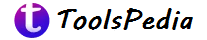In today’s digital age, smartphones are integral to our daily lives, storing personal and sensitive information. However, they can also be vulnerable to spyware and unauthorized surveillance. Recognizing the signs of potential compromise is crucial to safeguarding your privacy.
1. Unusual Data Consumption
If you notice a sudden spike in your data usage without a corresponding increase in your activity, it could indicate that spyware is transmitting data from your device to external sources. Regularly monitor your data usage to detect any anomalies.
2. Strange Account Activities
Unexpected logins or activities on your email, social media, or cloud accounts may suggest unauthorized access. If you receive alerts about unfamiliar logins, it’s essential to change your passwords immediately and enable two-factor authentication.
3. Frequent Pop-up Ads
An increase in unsolicited pop-up advertisements, especially when not browsing the internet, can be a sign of adware or spyware infections. These intrusive ads may also lead to malicious websites.
4. Decreased Device Performance
Spyware running in the background can consume significant system resources, leading to sluggish performance, app crashes, or unresponsive behavior. If your device’s performance deteriorates without a clear reason, it warrants investigation.
5. Unexpected Reboots
If your smartphone restarts on its own without any user action, it might be under remote control by malicious software. Such behavior is often associated with spyware attempting to modify system settings or update itself.
6. Delayed Shutdown
A prolonged shutdown process can indicate that unauthorized applications are preventing the device from turning off promptly. This delay may be due to spyware interfering with the normal shutdown sequence.
7. Email Delivery Issues
If your sent emails are frequently marked as spam or bounce back, it could mean that your email account is being misused to send unsolicited messages. This misuse is often orchestrated by malicious software.
8. Unusual Device Behavior
Devices that activate on their own, such as lighting up the screen or launching apps without user input, may be under external control. Such behavior is a red flag for potential spyware activity.
9. Distorted Call Quality
Hearing echoes, static, or other unusual sounds during phone calls can suggest that your conversations are being intercepted. While sometimes due to network issues, persistent anomalies should not be ignored.
10. Rapid Battery Drain
A battery that depletes faster than usual, despite regular usage patterns, may be powering hidden applications running in the background. Spyware often operates continuously, consuming significant battery resources.
Protecting Your Smartphone from Spyware
To safeguard your device against unauthorized surveillance:
- Install Trusted Security Apps: Use reputable antivirus and anti-spyware applications to detect and remove malicious software.
- Regular Software Updates: Keep your operating system and applications updated to patch security vulnerabilities.
- Download from Official Sources: Only install apps from official app stores to minimize the risk of downloading malicious software.
- Use Strong Authentication: Implement strong passwords and enable two-factor authentication for your accounts.
- Be Cautious with Permissions: Review app permissions and revoke access that seems unnecessary or intrusive.
- Avoid Public Wi-Fi: Use a VPN when connecting to public Wi-Fi networks to encrypt your data and protect against eavesdropping.
- Monitor Device Behavior: Stay vigilant for any unusual activity or performance issues on your device.
Sources: News4Jax, McAfee Blog, Norton, Keeper Security, CyberGhost VPN