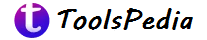Recently, Anuj sent a photo to his friend Rahul via WhatsApp. When Rahul opened the photo, it vanished almost immediately after he viewed it. Startled, Rahul wondered, “Where did the photo go?” If this sounds familiar, you’re not alone. Many WhatsApp users have experienced this, where a photo or video opens only once and then disappears.
This phenomenon is due to WhatsApp’s ‘View Once’ feature, designed specifically to enhance privacy. Anuj, who was aware of this feature, explained to Rahul that the ‘View Once’ feature allows the receiver to view the sent photo or video only a single time before it automatically deletes itself. This ensures that the media cannot be saved, forwarded, or viewed again after the initial viewing.
What is the WhatsApp ‘View Once’ Feature?
WhatsApp introduced the ‘View Once’ feature to prioritize user privacy. Once a photo or video sent using this feature is viewed by the recipient, it is automatically deleted. This means that the recipient won’t have the opportunity to revisit the media or download it.
The feature is particularly useful in situations where you want to share sensitive or personal content without the risk of it being saved or shared. Whether it’s a private photo or a confidential video, the ‘View Once’ feature gives users peace of mind knowing that their content won’t be lingering on someone else’s device.
How Does the ‘View Once’ Feature Work?
The ‘View Once’ feature works by automatically deleting the media file after it has been viewed by the recipient. When you send a photo or video using this feature, the media file disappears from the chat after the recipient opens it. This is a significant step toward enhancing user privacy on the platform.
Here’s a breakdown of how it works:
- Sender’s Perspective: When you send a photo or video using the ‘View Once’ feature, it will appear in the chat with a small icon indicating that the file can only be viewed once. Once the recipient opens it, you’ll see an ‘Opened’ receipt in the chat.
- Recipient’s Perspective: Upon receiving a ‘View Once’ media message, the recipient can open it like any other media file. However, once they exit the media view, the file disappears from the chat permanently.
Why Was the ‘View Once’ Feature Introduced?
The ‘View Once’ feature was introduced primarily to boost the safety and privacy of WhatsApp users. In today’s digital age, where privacy concerns are at an all-time high, this feature allows users to send sensitive information without worrying about it being stored or shared beyond the intended recipient.
Whether you’re sharing a password, a private image, or a moment you don’t want saved, the ‘View Once’ feature ensures that the content remains transient and can’t be accessed later.
How to Send a ‘View Once’ Media Message on WhatsApp
If you’re looking to send a photo, video, or other media files using the ‘View Once’ feature, here’s how you can do it:
- Open a Chat: Begin by opening the chat of the person or group you want to send the media to.
- Attach Media: Tap on the ‘Attach’ icon, typically represented by a paperclip, located in the chatbox.
- Select Media: Choose the photo or video you want to send from your gallery or use the camera to take a new one.
- Activate ‘View Once’ Mode: Tap on the ‘View Once’ icon, which looks like a circle with the number “1” inside. The icon will turn green, indicating that the mode is active.
- Send the Media: Finally, tap the ‘Send’ icon to share your media file.
After the recipient views the file, it will disappear, and you will see an ‘Opened’ receipt in the chat, confirming that the media has been viewed and deleted.
User Reactions and Benefits
Many users have praised the ‘View Once’ feature for its simplicity and effectiveness in maintaining privacy. It’s particularly appreciated in scenarios where sensitive information or personal moments are shared, as it reduces the risk of those files being misused or stored without consent.
However, it’s essential to note that while the ‘View Once’ feature prevents the file from being saved on WhatsApp, it doesn’t prevent the recipient from taking screenshots or using screen recording software. Users should remain mindful of this and consider the potential risks before sending sensitive content, even with the ‘View Once’ feature.
Final Thoughts
WhatsApp’s ‘View Once’ feature is a powerful tool for enhancing privacy and security in everyday communications. By allowing media to be viewed only once before disappearing, it offers users greater control over their content and helps protect sensitive information. As privacy concerns continue to grow, features like ‘View Once’ play an essential role in safeguarding user data in our increasingly digital world.