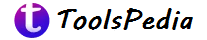In the digital age, content creation on platforms like YouTube has become a full-fledged career for many. To stay ahead in the competitive landscape, YouTube creators are increasingly turning to artificial intelligence (AI) tools to enhance their productivity, streamline their workflows, and improve the quality of their content. This article delves into the best AI tools available for YouTube creators, covering various aspects such as video editing, content optimization, audience engagement, and more.
1. VidIQ
VidIQ is an AI-powered tool designed to help YouTube creators optimize their videos for search and increase their visibility. It provides keyword research, video analytics, and SEO recommendations to help creators rank higher in search results. VidIQ’s AI-driven insights include tag suggestions, competitor analysis, and performance tracking. This tool is essential for creators looking to improve their video optimization and grow their channel organically.
2. TubeBuddy
TubeBuddy is another popular AI tool for YouTube creators that offers a range of features to enhance video management and optimization. With TubeBuddy, creators can perform keyword research, A/B test thumbnails, and schedule video uploads. Its AI-powered recommendations help creators choose the best tags, titles, and descriptions for their videos, improving discoverability and engagement. Additionally, TubeBuddy provides detailed analytics to track video performance and audience behavior.
3. Adobe Premiere Pro with Adobe Sensei
Adobe Premiere Pro is a leading video editing software that incorporates AI through Adobe Sensei. Adobe Sensei automates various editing tasks, such as color correction, audio enhancement, and motion graphics. For YouTube creators, this means faster editing times and more polished videos. The AI-driven features help reduce the manual effort required in the editing process, allowing creators to focus on their creative vision.
4. Lumen5
Lumen5 is an AI-driven video creation platform that transforms text content into engaging videos. This tool is perfect for YouTube creators who want to repurpose blog posts, articles, or scripts into video format. Lumen5 uses AI to match the content with relevant visuals, music, and animations, making it easy to create professional-looking videos quickly. Its intuitive interface and AI-powered automation make video creation accessible even to those with limited video editing experience.
5. Magisto
Magisto leverages AI to simplify the video editing process for YouTube creators. It analyzes raw footage, identifies the best parts, and automatically edits them into a cohesive video. Magisto’s AI engine understands video storytelling, making it an excellent tool for creators who want to produce high-quality videos with minimal effort. It also offers a variety of templates, music tracks, and graphics to enhance the final product.
6. Pictory
Pictory is an AI-powered video creation tool that converts long-form content into short, shareable videos. Ideal for YouTube creators, Pictory uses AI to identify key moments in a video or article and automatically generate concise video summaries. This tool is particularly useful for repurposing content and keeping the audience engaged with bite-sized videos. Pictory’s AI-driven approach ensures that the essence of the content is captured accurately in a shorter format.
7. Descript
Descript is a unique video and audio editing tool that uses AI to transcribe, edit, and enhance content. For YouTube creators, Descript’s standout feature is its ability to edit videos by editing the text transcription. This makes it easy to cut out mistakes, add new audio, and refine the video content. Descript also offers overdub capabilities, allowing creators to generate new voice recordings without re-recording entire segments.
8. Animoto
Animoto is an AI-driven video creation platform that helps YouTube creators produce professional-quality videos quickly. It offers customizable templates, drag-and-drop editing, and a library of licensed music tracks. Animoto’s AI capabilities assist in creating visually appealing videos by suggesting themes, transitions, and effects that enhance the overall look and feel. This tool is ideal for creators who need to produce engaging content without extensive editing skills.
9. Canva
Canva is widely known for its graphic design capabilities, but it also offers AI-powered video creation tools. YouTube creators can use Canva to create stunning video thumbnails, channel art, and even short video clips. Its AI-driven design suggestions and easy-to-use interface make it a valuable tool for enhancing the visual appeal of a YouTube channel. Canva’s extensive library of templates and assets simplifies the design process, allowing creators to produce professional visuals quickly.
10. InVideo
InVideo is an AI-powered video creation tool that caters to YouTube creators looking to produce high-quality videos efficiently. It offers a range of templates, stock footage, and music tracks that can be customized to suit the creator’s needs. InVideo’s AI features include automated text-to-video conversion, smart video resizing, and real-time collaboration. These capabilities make it easy for creators to generate engaging content and maintain a consistent upload schedule.
11. Jasper (formerly Jarvis)
Jasper is an AI writing assistant who helps YouTube creators generate video scripts, descriptions, and social media posts. By providing AI-driven content suggestions, Jasper ensures that creators can maintain a consistent and engaging voice across their videos. This tool is especially useful for generating video ideas, optimizing video descriptions for SEO, and creating compelling titles that attract viewers.
12. Synthesia
Synthesia is an AI video creation platform that allows YouTube creators to generate videos with AI avatars. This tool is perfect for creating explainer videos, tutorials, and product demonstrations without the need for on-camera talent. Synthesia’s AI avatars can be customized to deliver scripts in multiple languages, making it a versatile tool for reaching a global audience. The platform’s AI capabilities streamline video production and enhance the overall quality of the content.
13. Tube Arsenal
Tube Arsenal is an AI-powered tool designed to help YouTube creators create eye-catching intros, outros, and animations. It offers a range of customizable templates that can be tailored to match the creator’s brand. Tube Arsenal’s AI-driven design suggestions ensure that the animations are visually appealing and engaging. This tool is ideal for creators looking to enhance the production value of their videos without investing in complex editing software.
14. Smartzer
Smartzer is an AI-powered interactive video platform that enables YouTube creators to add clickable elements to their videos. This tool enhances viewer engagement by allowing creators to include product links, call-to-action buttons, and other interactive elements directly within their videos. Smartzer’s AI capabilities ensure that the interactive elements are seamlessly integrated, providing a smooth and engaging viewing experience. This tool is particularly useful for creators looking to monetize their content through product placements and affiliate marketing.
15. DeepBrain
DeepBrain is an AI-driven video synthesis platform that helps YouTube creators generate videos using AI-generated avatars and voices. This tool is perfect for creating content in multiple languages or for creators who prefer not to appear on camera. DeepBrain’s AI capabilities ensure that the generated avatars and voices are realistic and engaging, providing a high-quality alternative to traditional video production methods.
How AI Tools Are Beneficial For YouTube Creators?
In the competitive world of YouTube, creators are constantly seeking ways to enhance their content and streamline their workflows. Artificial Intelligence (AI) tools have emerged as powerful allies in this quest, offering a range of benefits that help YouTube creators produce better content more efficiently.
- Content Optimization
AI tools like VidIQ and TubeBuddy are indispensable for content optimization. These tools provide keyword research, tag suggestions, and SEO recommendations that help creators improve their video rankings. By analyzing trends and competitor performance, AI tools enable creators to choose the best tags, titles, and descriptions, enhancing their visibility and reach.
- Efficient Video Editing
Video editing can be time-consuming, but AI tools like Adobe Premiere Pro, powered by Adobe Sensei, and Magisto simplify this process. These tools automate various editing tasks such as color correction, audio enhancement, and scene detection. By reducing the manual effort required, AI-powered editing tools allow creators to produce high-quality videos faster and more efficiently.
- Intelligent Script Writing
AI writing assistants like Jasper (formerly Jarvis) help creators generate engaging video scripts, descriptions, and social media posts. These tools provide content suggestions and ensure consistency in tone and style, making it easier for creators to maintain a compelling narrative across their videos. AI-driven content generation helps in crafting scripts that resonate with the audience and improve viewer retention.
- Automated Transcription and Subtitles
Transcription tools such as Descript use AI to convert spoken words into text, making it easy to create subtitles and closed captions for videos. This not only enhances accessibility for viewers with hearing impairments but also improves the video’s SEO. Accurate transcriptions make content searchable and increase the likelihood of appearing in search results, driving more traffic to the channel.
- Interactive Content Creation
AI tools like Smartzer enable creators to add interactive elements to their videos, such as clickable links and call-to-action buttons. This enhances viewer engagement by making the videos more interactive and immersive. Interactive content can lead to higher viewer retention rates and increased opportunities for monetization through product placements and affiliate marketing.
- Thumbnail and Visual Design
AI-powered design tools like Canva and Tube Arsenal help creators design eye-catching thumbnails, channel art, and animations. These tools offer customizable templates and AI-driven design suggestions, ensuring that the visuals are attractive and aligned with the creator’s brand. High-quality visuals are crucial for attracting viewers and encouraging them to click on the videos.
- Content Repurposing
Tools like Lumen5 and Pictory use AI to transform blog posts, articles, or long-form content into engaging videos. This allows creators to repurpose existing content and reach a broader audience without creating new material from scratch. AI-driven content repurposing ensures that the key messages are effectively conveyed in a visual format, enhancing content variety and audience engagement.
- Audience Insights and Analytics
AI tools provide deep insights into audience behavior and video performance. Platforms like VidIQ and TubeBuddy offer detailed analytics that help creators understand viewer preferences, watch time, and engagement metrics. By leveraging these insights, creators can tailor their content strategies to meet audience demands and optimize their channel growth.
- Scalability
AI tools are highly scalable, making them suitable for YouTube channels of all sizes. Whether a creator is just starting or managing a large channel with millions of subscribers, AI tools can handle varying workloads efficiently. This scalability ensures that creators can grow their channels without being constrained by manual processes.
- Cost Efficiency
Using AI tools can lead to significant cost savings for YouTube creators. By automating repetitive tasks and reducing the need for extensive manual labor, AI tools lower operational costs. Additionally, the increased efficiency and improved content quality result in better returns on investment, making AI tools a cost-effective solution for content creators.
Conclusion
AI tools are transforming how YouTube creators produce, optimize, and manage their content. From video editing and script generation to content optimization and audience engagement, these tools offer numerous benefits that streamline workflows and enhance the quality of videos. By leveraging AI-powered tools like VidIQ, TubeBuddy, Adobe Premiere Pro, and others, YouTube creators can stay ahead in the competitive landscape, attract more viewers, and grow their channels more efficiently. Embracing these AI tools is essential for any creator looking to elevate their content and achieve long-term success on YouTube.
FAQs
Q1: How do AI tools help in video editing for YouTube creators?
AI tools automate various editing tasks such as color correction, audio enhancement, and motion graphics, significantly reducing the time and effort required to produce high-quality videos.
Q2: Can AI tools improve the SEO of my YouTube videos?
Yes, AI tools like VidIQ and TubeBuddy provide keyword research, tag suggestions, and SEO recommendations to help your videos rank higher in search results.
Q3: Are AI tools suitable for beginners in YouTube content creation?
Absolutely, many AI tools like Lumen5 and Canva have user-friendly interfaces and templates that make it easy for beginners to create professional-quality videos.
Q4: How do AI tools enhance viewer engagement on YouTube?
AI tools can add interactive elements, optimize content for search, and suggest engaging titles and descriptions, which can attract more viewers and increase engagement.
Q5: What are the cost implications of using AI tools for YouTube?
While some AI tools are free, others may require a subscription. The cost generally outweighs the efficiency and quality improvements they bring to your content creation process.